1. Wi-Fi in your home
Barriers like walls, mirrors, windows and appliances can affect your Wi-Fi speed. To ensure the best possible performance, place your router near where you use your devices the most, and minimize the barrier between.

2. Equipment and placement
If you’re using our modem and router, we’re here to help with any technical issues! If you’re using your own equipment, your speeds may deteriorate and we have limited abilities to provide support. Ideal placement is an open area in the center of your home, where internet is frequently accessed.

3. Devices
Each device connected to your Wi-Fi takes a piece of the pie – the more devices you have connected, the smaller the pieces of pie become. The devices themselves are important, too. Some devices can’t support such high speeds.
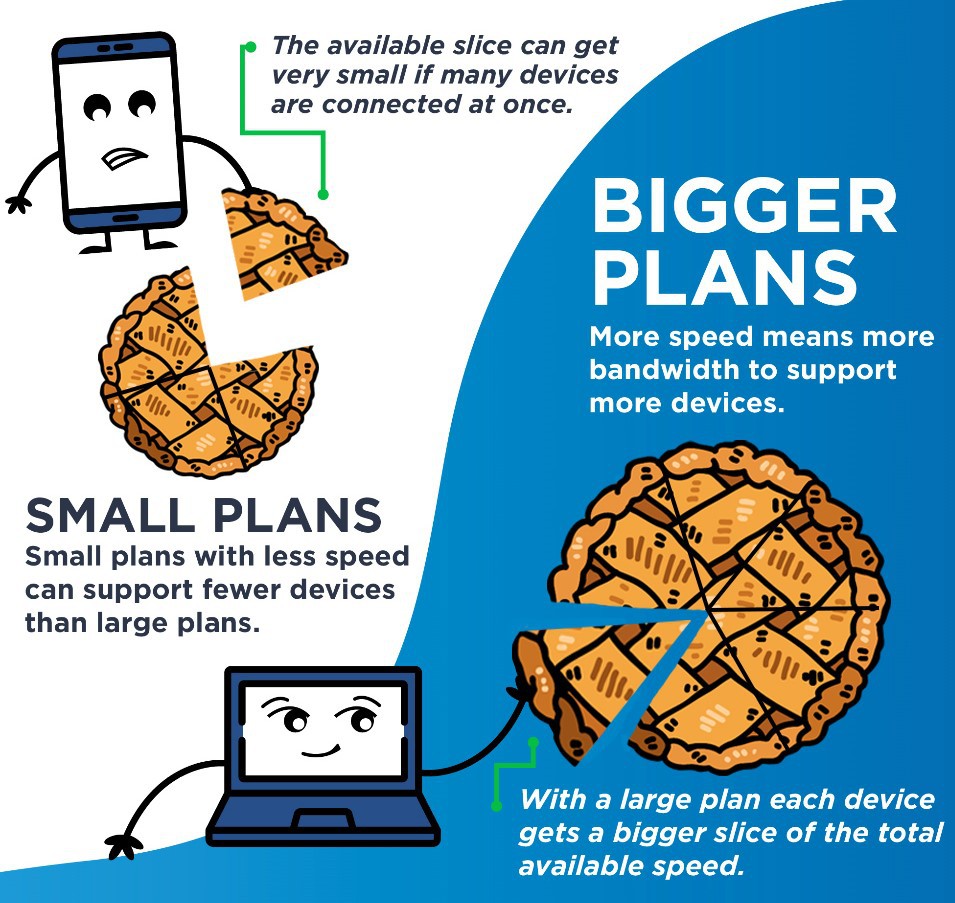
4. Protect your Wi-Fi password
You may love your neighbor, but do you love them enough to share your Wi-Fi pie with them? Be sure to keep your Wi-Fi password to yourself to maintain optimum speeds.

5. Keep your devices clean
BE AWARE! If you’re unsure if a site or link is safe, don’t click on it. Run regular virus scans, close your browsers, and clear your cookies.


